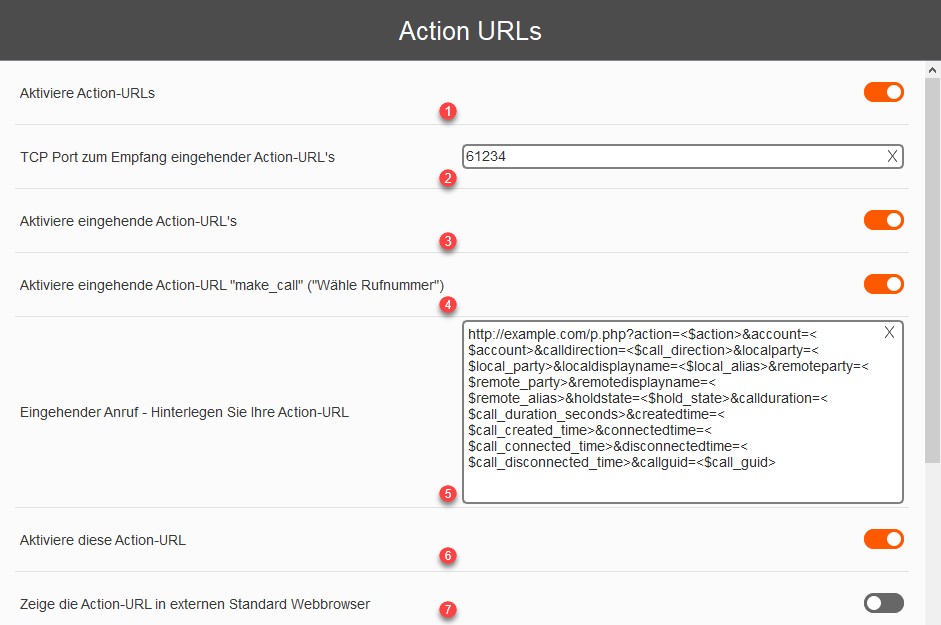
Nummer |
Beschreibung |
1 |
Aktiviere Action-URLs (Grundfunktionalität)
Mit einer Telefonaktion werden typischerweise ausgehende Action-URLs aufgerufen. Damit können abhängig des Telefonzustandes oder einer eingehenden Rufnummer Webseiten aufgerufen oder auch Daten in eine Datenbank geschrieben werden.
Eingehende Action-URLs sind Befehle, die Software ausführen soll, beispielsweise das Initiieren eines ausgehenden Telefonanrufes. |
|
|
2 |
TCP Port zum Empfang eingehender Action-URL's
Festgelegter TCP Port für den Empfang von HTTP Aufrufen. |
|
|
3 |
Aktiviere eingehende Action-URL's another_parameter=some_kind_of_other_parameter |
|
|
4 |
Aktiviere eingehende Action-URL "make_call" ("Wähle Rufnummer")
http://192.168.0.16:61234?action=make_call&target=123
oder
http://[2003:a:1514:bc00:2c19:6474:2da5:1dc5]:61234?action=make_call&target=121
Yealink (Beispiel zur Benutzung einer Chrome Erweiterung siehe unten):
http(s)://<phoneIPAddress>/servlet?key=number=xxx *_http://10.3.20.10/servlet?key=number=1234_*
Format: New T2X (T49G, T48G, T46G, T42G, T41P, T40P, T29G, T27P, T23G(P), T21P E2 and T19P E2) and Old T2X(T28P, T26P, T22P, T21P, T20P and T19P)which version is above V71.
http(s)://<phoneIPAddress>/cgi-bin/ConfigManApp.com?number=xxx
Format: Old T2X(T28P, T26P, T22P, T21P, T20P and T19P)which version is V70.
http(s)://<phoneIPAddress>/cgiServer.exx?number=xxx Format: T38G and T32G(all version).
SNOM:
http(s)://<phoneIPAddress>/command.htm?number=xxx |
|
|
5 |
Konfiguration von Action-URL's oEingehender Anruf oAusgehender Anruf oAnruf annehmen oAnruf halten oAnruf beenden
Eine Aufschlüsselung der einzelnen Platzhalter für die HTTP-URL ist nachfolgend zu finden. |
|
|
6 |
Aktiviere diese Action -URL |
|
|
7 |
Zeige die Action-URL im externen Webbrowser |
|
|
Platzhalter zur Verwendung von Action-URL's
Parameter |
Beschreibung |
<$action> |
Specifies the type of Action URL: inbound: |
|
|
<$call_direction> |
inbound : for inbound calls outbound : for outbound calls |
|
|
<$call_direction_as_int> |
0 for inbound calls and 1 for outbound calls |
|
|
<$local_party> |
The SIP URI of the local party. In hardware telephone mode: username@domain (e.g. 987@example.com) |
|
|
<$local_alias> |
The display name of the local party. In hardware telephone mode this equals <$local_party> due to lack of data. |
|
|
<$hold_state> |
Is either on_hold if the call is on hold or off_hold when the call is in the connected state. |
|
|
<$call_duration_seconds> |
Number of seconds since the call has been answered. This number might differ from the difference of <$call_disconnected_time> - <$call_connected_time> due to internal delays by up to 2 seconds. The time base for this variable is within the call object that is visible to the user |
|
|
<$call_created_time> |
Time and date of call creation. Example: 2019-03-25T10-34-22 |
|
|
<$call_connected_time> |
Time and date since the call has been connected. Example: 2019-03-25T10-34-27 |
|
|
<$call_disconnected_time> |
Time and date when the call was disconnected. Example: 2019-03-25T10-34-34 |
|
|
<$call_guid> |
A globally unique string representing a 128 bit number that contains date and time, as well as at least 64 bit of true random data. This parameter is useful for storing all calls e.g. in a call center in a single database. Example call GUID: 1399c8c8-cf9e-3ebe-764f-d12b1f7bea35 |
|
|
<$remote_party> |
Delivered phone number of the remote party |
|
|
<$remote_alias> |
Delivered display name of the remote party |
|
|
Ausgabebeispiel
https://example.com/call.php?action=<$action>&calldirection=<$call_direction>calldirectionINT=<$call_direction_as_int>&localparty=<$local_party>&localalias=<$local_alias>&holdstate=<$hold_state>&callduration=<$call_duration_seconds>&createdtime=<$call_created_time>&connectedtime=<$call_connected_time>&disconnectedtime=<$call_disconnected_time>&callguid=<$call_guid>&remoteparty=<$remote_party>&remotedisplayname=<$remote_alias>
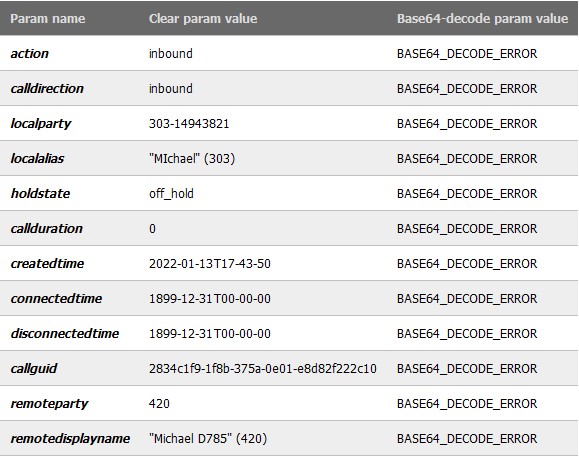
Beispiel eingehender Action-URLs unter Verwendung des Chromium/Edge AddOns
"Click to call - Yealink phones":
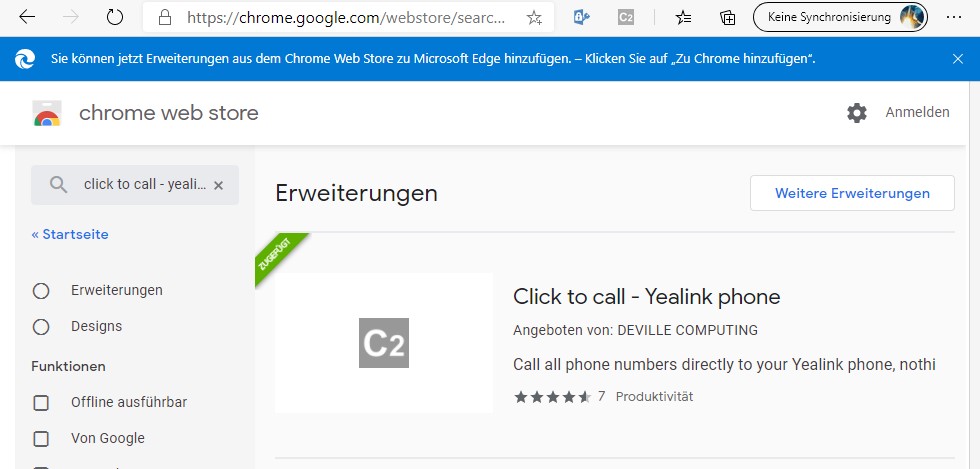
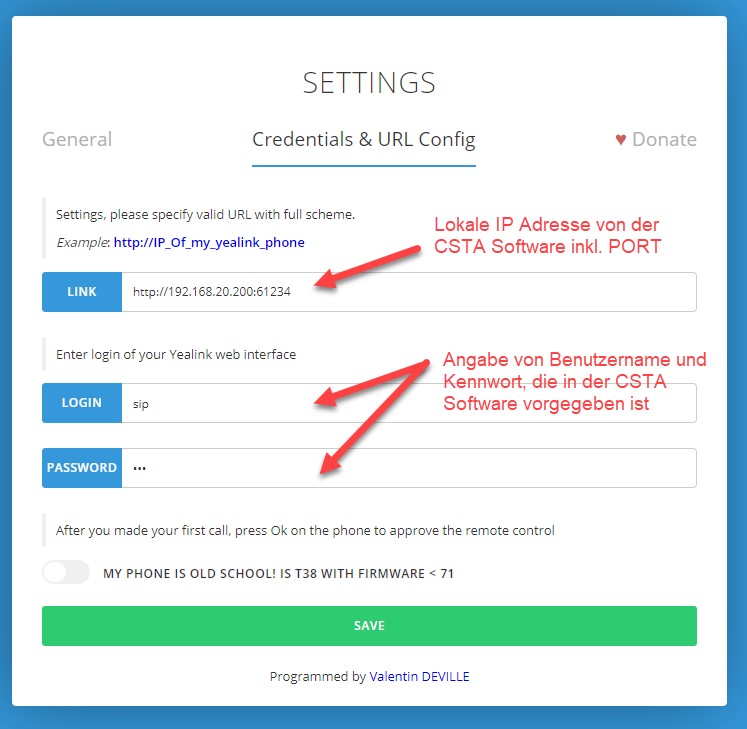
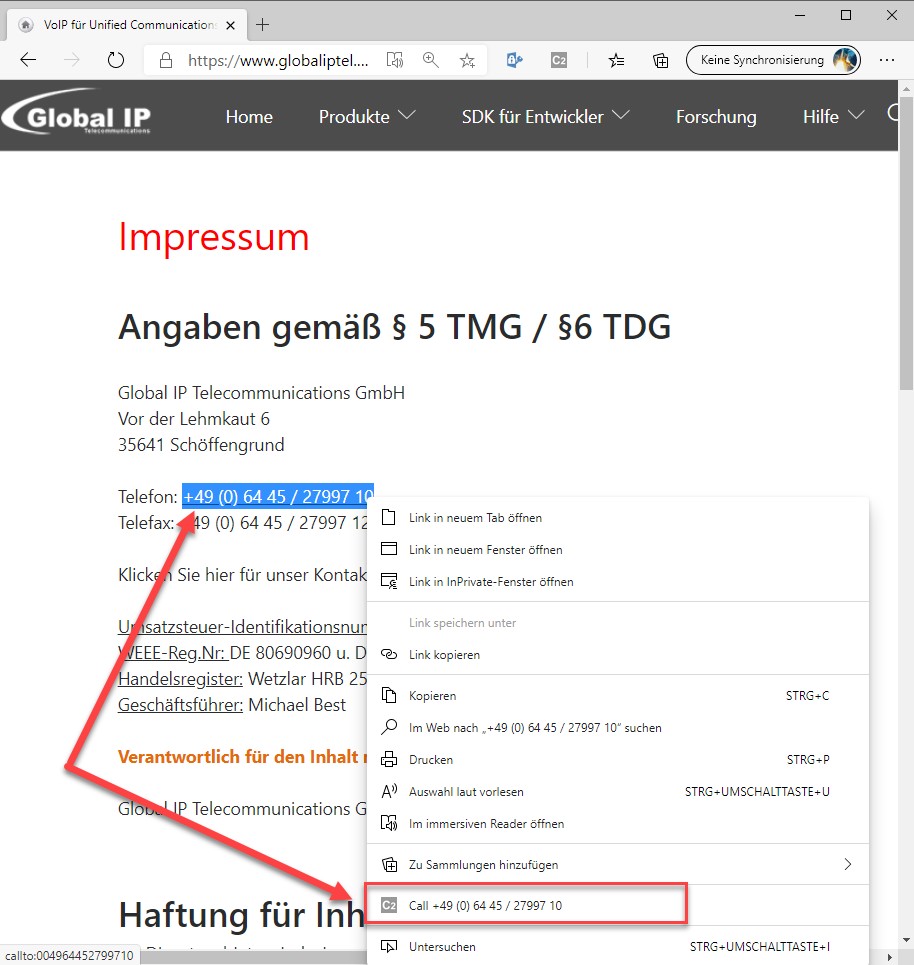
Die aufgezeigten Funktionsmerkmale sind von dem verbundenen Gerät (Hardwaretelefon)
oder von dem Softwaretelefon abhängig.
Die hier aufgeführten Merkmale können daher von der erwarteten Funktionsfähigkeit abweichen.