|
Audio
Copyright (c) Global IP Telecommunications GmbH | Phone +49 6445 279971 0
|   |
Audio
The dialog box contains controls for setting up audio devices. Please choose your preferred audio devices for the microphone (Input device), the speaker (Output device) and for playing back the ringtone.
The controls in the third line are a speciality. With these controls you can set the overall volume of the telephone for your input as well as for your output WITHOUT affecting system or device settings.
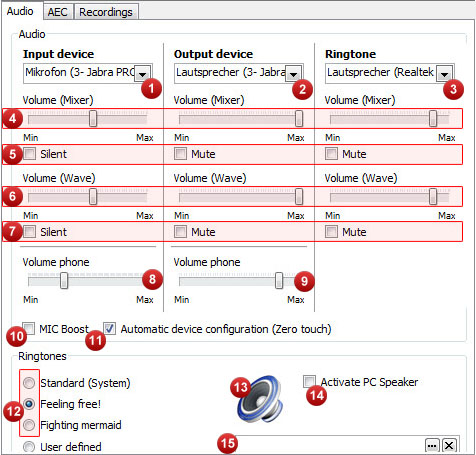
|
No. |
Description |
||
|
1 |
Input device Select a device for voice input (microphone). Regarding to quality issues an USB audio device (eg JABRA) is recommanded. |
||
|
2 |
Output device
|
||
|
3 |
Ringtone
|
||
|
4 |
Volume of the Windows Audio Mixer Shows the original Windows OS Mixer., including text label which comes from the audio device manufacturer. |
||
|
5 |
Silent | Mute - Windows Audio Mixer
|
||
|
6 |
WAVE Volume of the Windows Audio Mixer Shows the original Windows OS WAVE Mixer., including text label from the audio device manufacturer. |
||
|
7 |
Stumm / Lautstärke WAVE ausschalten des Windows Audio Mixer
|
||
|
8 |
Volume - microphone
Example: The Windows side MIC input level of the device is 50%.. adjust the microphone input level up to 100%, then the real volume is 50%. |
||
|
|
|||
|
9 |
Volume - Speaker for voice audio
Beispiel: The Windows side speaker volume of the device is 50%.. adjust the phone speaker volume up to 100%, then the real volume ootput is 50%. |
||
|
|
|||
|
10 |
Mic Boost
|
||
|
|
|||
|
11 |
Automatic device configuration (Zero touch)
|
||
|
|
|||
|
12 |
Ringtones
|
||
|
|
|||
|
13 |
Speaker | Ringtone test
|
||
|
|
|||
|
14 |
PC Speaker
|
||
|
|
|||
|
15 |
User defined ringtones
|
||
|
|