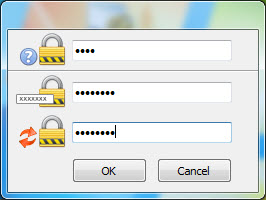|
Admin mode for telephone settings
Copyright (c) Global IP Telecommunications GmbH | Phone +49 6445 279971 0
|  |
|
Admin mode for telephone settings
Copyright (c) Global IP Telecommunications GmbH | Phone +49 6445 279971 0
|  |
|
This feature is customer-specific and might not be supported in the standard license. |
How to secure the telephone settings with a personal passphrase.
In order to secure the telephone settings with a personal passphrase, please open the context menu of the telephone (e.g. by clicking at the right mouse button in the system tray ![]() or by clicking at the right mouse button while the mouse pointer is within the bounds of the graphical user interface / by clicking at the “antenna” icon
or by clicking at the right mouse button while the mouse pointer is within the bounds of the graphical user interface / by clicking at the “antenna” icon ![]() – operation is product specific).
– operation is product specific).
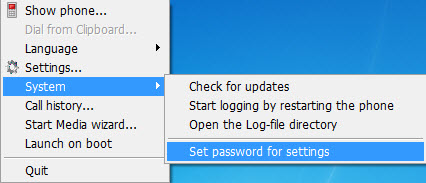
Please select the menu item ”System”, then click at the menu item ”Set password for settings” in the child window which pops up. Please enter the password of your choice in both edit controls. Only if the two entries matches, the „OK“ button is activated.
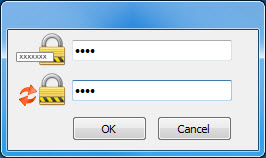
Once you’ve clicked at the ”OK” button, access to the telephone settings is only granted when the correct password is provided by the user.
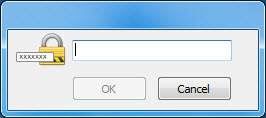
In order to change the password, please select the menu item "Change password for settings" in the context menu.
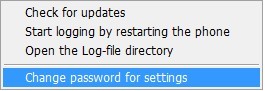
Please enter the old password in the edit box on top and subsequently enter the new password in the edit boxes below. Only if the two new entries match and the old password is correct, the „OK“ button is activated.
If password protection of the settings shall be disabled, please leave the two edit boxes for the new password EMPTY.