|
No.
|
|
Description
|
|
1
|
|
Activate voice box
Select the checkbox "Activate voice box" to enable the feature
|
|
|
|
|
|
2
|
|
Dauer der Rufannahme ab Anrufeingang
Enter the time in seconds when the voicebox shall start.
|
|
|
|
|
|
3
|
|
Aktivate Online voice box)
Activate this feature to use an online voice-box, external voicebox which is available by a landline number.
|
|
|
|
|
|
4
|
|
Forward to URL
Specify a SIP URI where the softphone transmits callsusing a "blind transfer". Alternatively you can use this feature for simply forwarding a phone number.
|
|
|
|
|
|
5
|
|
Use local voice box
The softclient uses the built-in voice box. Please select one pre-recorded announcement scheme for each SIP account. Maximum recording duration can be set to any value between one and two minutes. Standard announcements are output in the language the softclient is set to. Individual announcements are valid globally (independent of any language setting).
|
|
|
|
|
|
6
|
|
Use announcement scheme
Select a scheme which shall hearable for the callee.
|
|
|
|
|
|
7
|
|
Recording duration
Enter the maximum recording time in minutes.
|
|
|
|
|
|
8
|
|
Phone number to query voice box
Enter the phone number you have got from your Provider for calling your voicebox. After entering the phone number you can call your voicebox directly from the MWI (Message Waiting Indicator) overview
|
|
|
|
|


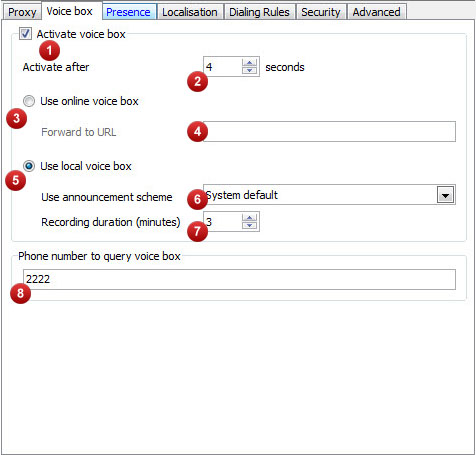
![]()