|
CSV (import / export)
Copyright (c) Global IP Telecommunications GmbH | Phone +49 6445 279971 0
|   |
CSV (import / export)
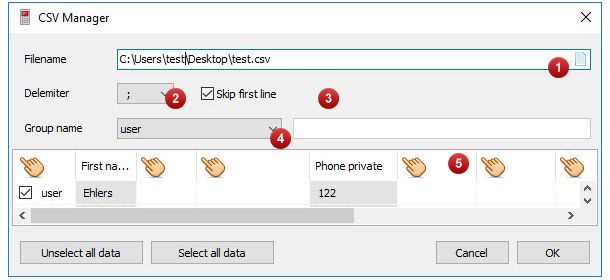
|
Nummer |
Beschreibung |
||
|
1 |
Filename
|
||
|
2 |
Delemiter
|
||
|
3 |
Skip first line
|
||
|
4 |
Group name
|
||
|
5 |
Column header
|
||
|
Until after the assignment of the column header the "OK" button will be clickable. |
|||