|
Call Monitor
Copyright (c) Global IP Telecommunications GmbH | Phone +49 6445 279971 0
|   |
The following explanation is exemplary and explains the ADDIN functionality and handling. All forms, screenshots and menus are relating to Outlook 2007.
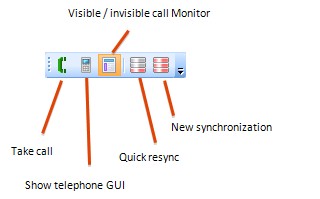
|
Function |
|
Description |
|
|
Accept incoming call |
Start of a telephone conversion with the offered call. |
||
|
|
|||
|
Show user interface of software telephone |
The Ninja software telephone is brought to front. |
||
|
|
|||
|
Hide/Show Call Monitor |
Toggles between hiding/showing the Call Monitor. |
||
|
|
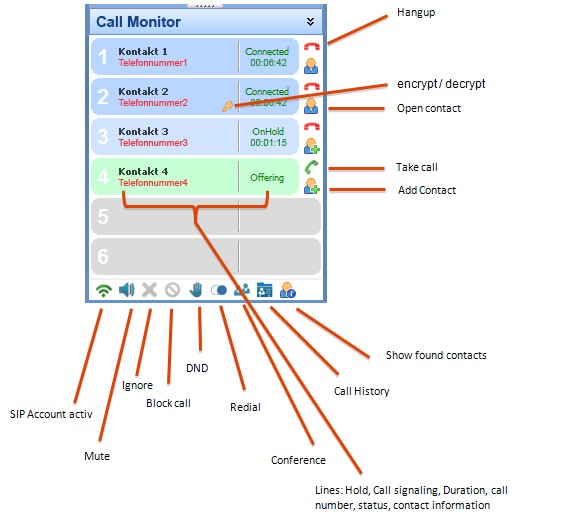
|
Function |
|
Description |
|
|
Usage |
Usage of the Addin is identical with the use of the standard Ninja user interface. You can use the functionality as you’re already used to witgh Ninja. |
||
|
|
|||
|
Display of contact information |
Contact information is automatically filtered through the Outlook database and is being displayed for the active line and for all calls – incoming or outbound. The telephone history further contains contact infos. |
||
|
|
|
IMPORTANT!
If your phone numbers in MS Outlook are formatted in the canonical format (for the U.S.: 001, for Scwitzerland: 0041), these numbers cannot be identified without previously executed localization. |