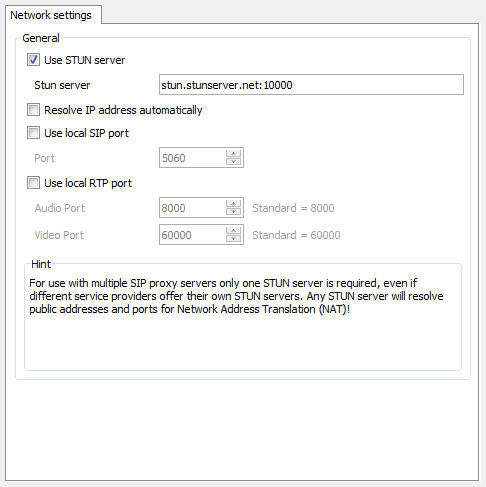|
Network settings
Copyright (c) Global IP Telecommunications GmbH | Phone +49 6445 279971 0
|   |
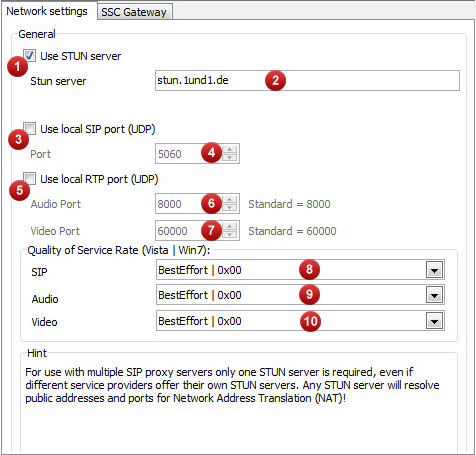
|
No. |
Description |
||
|
1 |
Use STUN Server STUN is a protocol that allows the discovery of ports that are suitable for communication through NATs (Network Address Translators, RFC3489) so that it’s possible to establish a voice connection.You don’t have to use a specific STUN server (e.g. the one of your provider). Any public STUN server will do. |
||
|
2 |
STUN Server Adresse
|
||
|
3 |
Use local SIP-Port (UDP Ports) The phone determines all ports dynamically by default. By setting the checkbox to the checked state you are forcing the phone to use the port numbers defined by you. This feature is very useful when setting up a firewall so that Network Address translation is facilitated. |
||
|
4 |
Enter the whished SIP Port |
||
|
5 |
Use local RTP Port (AUDIO und VIDEO) - (UDP Ports) The phone determines all ports dynamically by default. By setting the checkbox to the checked state you are forcing the phone to use the port numbers defined by you. Setup of a firewall is easy because only two RTP ports (Audio and Video) and one SIP port needs to be reserved. |
||
|
6 |
Audio Port (UDP) Enter the whished UDP Port |
||
|
7 |
Video Port (UDP) Enter the whished UDP Port |
||
|
Information zu Quality of Service
BestEffort | 0x00 Background | 0x08 | Class1 ExcellentEffort | 0x28 | Class5 AudioVideo | 0x28 | Class5 Voice | 0x38 | Class7 Control | 0x38 | Class7
The QoS level, eg 0x38, is appended to any data data packet. This data packet is used to determine with which priority a switch or router shall transport the data packet through the network. |
|||
|
8 |
Quality of Service (QoS) - SIP
|
||
|
|
|||
|
9 |
Quality of Service (QoS) - Audio
|
||
|
|
|||
|
10 |
Quality of Service (QoS) - Video
|
||
|
|