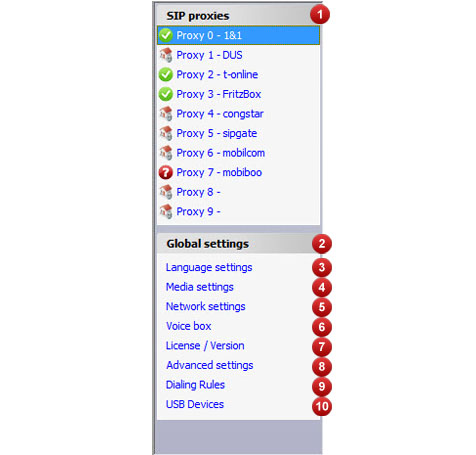|
No.
|
|
Description
|
|
1
|
|
SIP Proxies
By selecting an entry from the 10 available slots you’ll access the settings dialog for the corresponding slot. Up to 10 VoIP services can be configured.
Correctly setup accounts are marked with a green icon.
Accounts with erroneous settings are marked with a red box. In these cases it is impossible to log on the SIP proxy of the respective VoIP service provider.
Call „l + Proxy“ [l1] to initiate the call with the wanted Proxy, e.g.:
l20044123456789 à Anruf mit Proxy2 mit 0044123456789
Alternatively you can also choose an individual Prefix like „999“ and manage proxies with the Dialing Rules.
|
|
|
|
|
|
2
|
|
Globale settings
Common settings which affect to alle SIP accounts.
|
|
|
|
|
|
3
|
|
Language settings
Changes the phone localization
|
|
|
|
|
|
4
|
|
Media settings
Configuration of audio devices, echo cancellation (AEC) and ringtones
|
|
|
|
|
|
5
|
|
Network settings
Configuration of network-related parameters like STUN, SIP- and RTP ports
|
|
|
|
|
|
6
|
|
Voice box
Configuration of your local voicebox
|
|
|
|
|
|
7
|
|
License Information
Here you find your license information and you can import / export the phone license including your configuration.
|
|
|
|
|
|
8
|
|
Advanced settings
Detailed settings of the phone like: call waiting, minimize etc.
|
|
|
|
|
|
9
|
|
Dialing rules
Configuration if individual dialing rules
|
|
|
|
|
|
10
|
|
USB Headset devices (Attended Headset Support)
Configuration of available USB End Devices like JABRA, Yealink, Plantronics CS 50 / CS 60 / CS 70 to connect them with the phone for using headset buttons like: get call / hang up call
|
|
|
|
|