|
Advanced
Copyright (c) Global IP Telecommunications GmbH | Phone +49 6445 279971 0
|   |
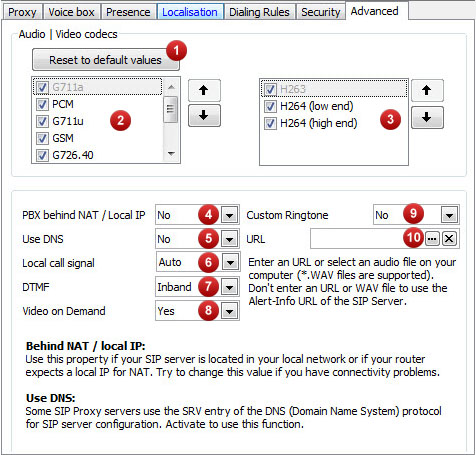
|
No. |
Description |
||
|
1 |
Default values
|
||
|
2 |
Audio Codecs
Depending on your preferences, you can set the priority for each codec by clicking at the buttons depicting arrows. Otherwise will your phone transmit the preferred codec order to the server and a suitable codec will be chosen to establish your call. By clicking at the “Reset to defaults” button will the default order be restored, depending on your environment setting (narrow bandwidth or broadband). |
||
|
3 |
Video Codecs
Depending on your preferences, you can set the priority for each codec by clicking at the buttons depicting arrows. Otherwise will your phone transmit the preferred codec order to the server and a suitable codec will be chosen to establish your call. By clicking at the “Reset to defaults” button will the default order be restored, depending on your environment setting (narrow bandwidth or broadband). |
||
|
4 |
PBX hinter NAT / lokale IP
PBX behind NAT/ local IP -> YES (activated)
PBX behind NAT / local IP -> NO (deactivated)
In a few cases it could be possible that it's needed to send local IP addresses (really rarely). |
||
|
5 |
Use DNS This function is preconfigured and shouldn't be changed. In case that the SIP service transmits its configuration data through SVR of the DNS protocol, this function can be used. In this case configuration is performed fully automatically. If the server does not support this feature, runtime problems are likely to occur. |
||
|
6 |
Local call signal
The default setting is "AUTO" and should not be modified because the phone decides automatically if it receives "early media" or not. Change to "YES" if you want to emulate a local ringtone. Attention: In this mode you won't here any "early media" like annoucements for phone costs, etc.
Select "NO" to force only "early media" which is send by the PBX. |
||
|
7 |
DTMF (Dual Tone Multiple Frequency)
|
||
|
8 |
Video on Demand By default, this function should be enabled and aims that the SIP server negotiates VIDEO support directly with the SIP account registration. Some services are requiring the renegotiation of VIDEO Codec support! In that case please set the value to "No". IMPORTANT: An incorrect setting of 'Video on Demand' can occurs registration problems and errors during phone calls! |
||
|
|
|||
|
9 |
Individual ringtone (each SIP-Konto) Enable the custom ringtone for the selected SIP account to give a musical score for incoming calls. By activation all ringtrones delivered by the PBX are available (Alert-Info |*. WAV audio format). |
||
|
|
|||
|
10 |
Select an individual ringtone
|
||
|
|